



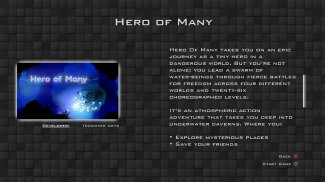
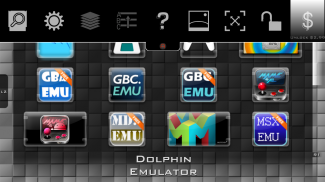
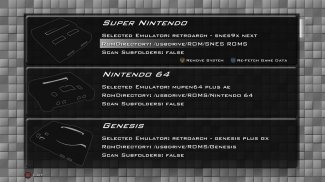
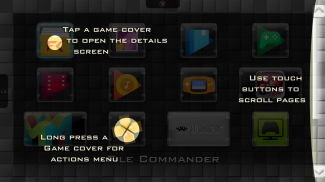
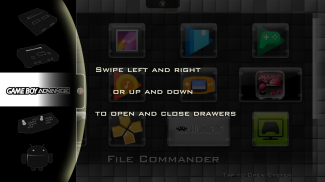
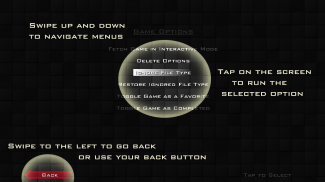
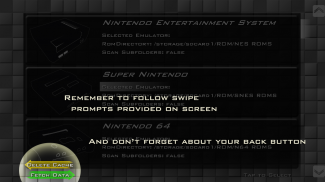

介绍 Nostalgia
Have you been looking for a single frontend menu app to unify all of your android emulators? Wish there was a way to show all of your different games with cover art and descriptions instead of just titles? Nostalgia is your answer.
For now, Nostalgia requires a controller to use and is designed for TVs.
Tested controllers: Ouya, Wireless Xbox 360, Nyko, Moga, Wired PS3. Others may work but haven't been verified.
About this in-app purchase:
• There is only one in-app purchase in Nostalgia.
• There is one purchasable now, and there will only ever be one purchasable.
• It is a one time charge to remove the demo limitations.
• Once you purchase it, you will have access to unlimited systems and emulator configurations forever.
• Beyond this one purchase, I will NEVER charge for additional features of Nostalgia. Ever.
What is demo mode?
The ONLY limitation in demo mode is that you can only select one game system to launch an emulator. You can still use all the other features and fully populate all of the menus for any system you have so you can see what it will look like.
What is Nostalgia?
Nostalgia is not an emulator. Nostalgia is a unified frontend menu for managing your emulators. It was originally developed on the Ouya android console and has been running on consoles on that platform since 2013 with more than 7000 users.
Nostalgia is a user interface compatible with many android emulators. Install the emulators and then use Nostalgia's configuration menu to set the emulator to use and the game directory. Once you have set those fields, Nostalgia can go out and fetch the best shot at the cover art and descriptions for the games. Once those steps are done you will have a fancy new menu for each of your emulated systems with cover art and all. You can see the complete list of compatible emulators below.
All screen shots are of the menu for Android applications. For legal purposes, I am not showing game covers, but this is representative of how the emulator menus look as well.
Some of the Features:
• Automated Cover and metadata fetching
• System and game level emulator selection
• Multi-platform game searching
• Set-and-Forget menu locking so your friends and family can't mess up your menu
• Custom wallpaper
• Favorite and Completed tags
Current supported Emulators:
• Mupen64 Plus AE
• Fpse
• MD.EMU (no gamegear)
• NES.EMU
• SNES9x EX+
• GBC.EMU
• GBA.EMU
• PCE.EMU
• C64.EMU
• 2600.EMU
• NEO.EMU
• ePSXe
• MSX.EMU (colecovision)
• Retroarch
• Reicast
• Drastic
• SuperGnes/SuperRetro16
• PPSSPP
• iNes
• My Boy!
• My OldBoy!
• ColEm
• Tendo64
• NESoid
• SNESoid
• N64oid
• Gensoid
• Gearoid
• GBCoid
• Gameboid
- More to come! I have a few I am still working out
The app is still under development and feature requests are always welcome.
You can follow @Zamastyle on twitter for updates on all things Nostalgia
</div> <div jsname="WJz9Hc" style="display:none">你一直在寻找一个单一的前端应用程序的菜单来统一所有的Android模拟器?希望有一种方式来显示你所有的不同的游戏有封面和说明,而不仅仅是头衔?怀旧是你的答案。
现在,乡愁需要一个控制器来使用,是专为电视。
经测试控制器:欧雅,无线的Xbox 360的Nyko,莫高,有线PS3。其他人可能工作,但没有得到证实。
关于本应用程序内购买:
•只有一个应用程序内购买的怀旧之情。
•有一个可购买,现在,有只会永远是一个可购买。
•它是一次性收费,除去演示限制。
•一旦你购买它,你将有机会获得无限的系统和仿真器配置永远。
•除此之外一次购买,我将永远不会收取怀旧的附加功能。永远。
什么是演示模式?
在演示模式下,唯一的限制是,你只能选择一个游戏系统启动的仿真器。你仍然可以使用所有其他功能,充分填充所有的菜单为您有任何系统的,所以你可以看到它的样子。
什么是乡愁?
怀旧不是一个模拟器。怀旧是管理你的模拟器统一的前端菜单。它最初是在欧亚机器人控制台上开发的,并已在游戏机自2013年起在该平台上拥有超过7000的用户运行。
怀旧是众多Android模拟器兼容的用户界面。安装模拟器,然后用怀旧的配置菜单设置使用的仿真器和游戏目录。一旦您设置这些领域,怀旧可以出去取在封面和说明比赛的最佳镜头。一旦这些步骤完成后,你将有每个封面,你所有的模拟系统的一个奇特的新菜单。你可以看到下面兼容模拟器的完整列表。
所有的屏幕截图是Android应用程序的菜单。对于法律而言,我不显示游戏的封面,但是这是有代表性的仿真器菜单如何看待为好。
一些特点:
•自动封面和元数据提取
•系统和游戏关卡模拟器选择
•多平台游戏搜索
•设置和忘记菜单锁定让您的朋友和家人就不会搞砸你的菜单
•自定义壁纸
•最喜欢的和已完成的标记
目前支持的仿真器:
•Mupen64加AE
•FPSE
•MD.EMU(无gamegear)
•NES.EMU
•SNES9x EX +
•GBC.EMU
•GBA.EMU
•PCE.EMU
•C64.EMU
•2600.EMU
•NEO.EMU
•ePSXe的
•MSX.EMU(的Colecovision)
•Retroarch
•Reicast
•猛烈
•SuperGnes / SuperRetro16
•PPSSPP
•INES
• 我的孩子!
•我的OldBoy!
•ColEm
•Tendo64
•NESoid
•SNESoid
•N64oid
•Gensoid
•Gearoid
•GBCoid
•Gameboid
- 更多的惊喜!我有几个,我仍在制定
该应用程序仍在开发和功能要求总是受欢迎的。
您可以按照@Zamastyle在Twitter上所有的东西怀旧更新</div> <div class="show-more-end">










